FastME |
FastME は,距離法によって系統樹を推定するソフトウェアです.アミノ酸か塩基配列に対応しています.Web version もあります.
おそらくブートストラップサンプリングが毎回異なるため,アライメントによっては解析の成否が不安定です.
OTU 名が 60 文字以上だと動かないです。
| インストール |
Web site からダウンロード
fastme のダウンロードページの一番下にある Download を押すと,ファイルが得られます.
インストール
インストラクション「6. Installing FastME」は,やや不親切です.terminal から fastme-2.1.5 ディレクトリに入って,
./configure
make
と入力してくだい.src ディレクトリに fastme プログラムが作成されます.
すでにコンパイル済みのファイルを使うこともできます.この場合は,chmod によって,プログラム利用の権限を改定する必要があります.
[junINOUEb:fastme-2.1.5]$ cd binaries/
[junINOUEb:binaries]$ chmod 755 fastme-2.1.5-osx
[junINOUEb:binaries]$ ./fastme-2.1.5-osx
Enter your input data file name >
GitLab からのダウンロード
インストラクションのままだと,うまくコンパイルできないかもしれませ.インストラクションにしたがって,GitLab から得た FastME-master ディレクトリに入って ./configure を入力しても,エラーが出ました.tarball にある fastme-2.1.6.tar.gz を使うと,うまく動きました.
./configure
make install
を入力すると,コンパイルできました (2018 年 6 月).
エラー対策
1.バージョンを新しくすると,インストールが成功することがあります.
fastme-2.1.5 をクラスターにインストールするために,configure のあとで make をしたら以下のようなエラーメッセージが出ました.GitLab からダウンロードして得た fastme-2.1.6 を用いると,うまくインストールできました (2018 年 6 月).
[cluster:fastme-2.1.5]$ make
CDPATH="${ZSH_VERSION+.}:" && cd . && /bin/sh /home/j/jun-inoue/fastme-2.1.5/missing aclocal-1.14 -I m4
/home/j/jun-inoue/fastme-2.1.5/missing: line 81: aclocal-1.14: command not found
WARNING: 'aclocal-1.14' is missing on your system.
You should only need it if you modified 'acinclude.m4' or
'configure.ac' or m4 files included by 'configure.ac'.
The 'aclocal' program is part of the GNU Automake package:
<http://www.gnu.org/software/automake>
It also requires GNU Autoconf, GNU m4 and Perl in order to run:
<http://www.gnu.org/software/autoconf>
<http://www.gnu.org/software/m4/>
<http://www.perl.org/>
make: *** [aclocal.m4] Error 127
2. パラレルバージョンはコンパイルできませんでした.
インストラクション「6.2. Sources, compilation and installation」 に,以下のコマンドによってコンパイル可能とあります.
./configure –disableOpenMP
make
どなたかコンパイルできた方がいらしたら,やり方を教えてください.
| 例題 |
FastME_example.tar.gz
インファイルは Phylip 形式です.外群は,最も下に書いた OTU が選ばれます.
[junINOUEb:FastME_example]$ sh script.sh
# Analysing dataset 1
. Computing pairwise distances...
. Computing tree...
. Non parametric bootstrap analysis...
[....................] 20/100
[....................] 40/100
[....................] 60/100
[....................] 80/100
[....................] 100/100
. Time used 0h00m14s
[junINOUEb:FastME_example]$ sh script.sh
# Analysing dataset 1
. Computing pairwise distances...
. Computing tree...
. Non parametric bootstrap analysis...
[....................] 20/100
[....................] 40/100
[....................] 60/100
[....................] 80/100
[....................] 100/100
. Time used 0h00m05s
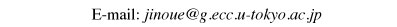 |
|